Introduction
Introduction
What is Availo?
What is Availo?
AVAILO is an application that uses
the latest technologies such as Internet of things and vital
features to control the working hours of employees, saves time and effort with quick and live
access to the attendance and absence data. It also provides the ability to record the attendance and
leave of thousands of employees in no-wait moments and it just need employee's phone to
complete the attendance and leave process.
Log In
User can, log in through the login interface, enter the following data:
Account code:It is the specific account code for the organization in the application
Email: The email previously registered for the account manager when creating the accountfor the first timePassword:The password of the account manager or that is created when the account isfirst created
Forgot Password:By clicking on this button, the system administrator can recover thepassword in case forgot it.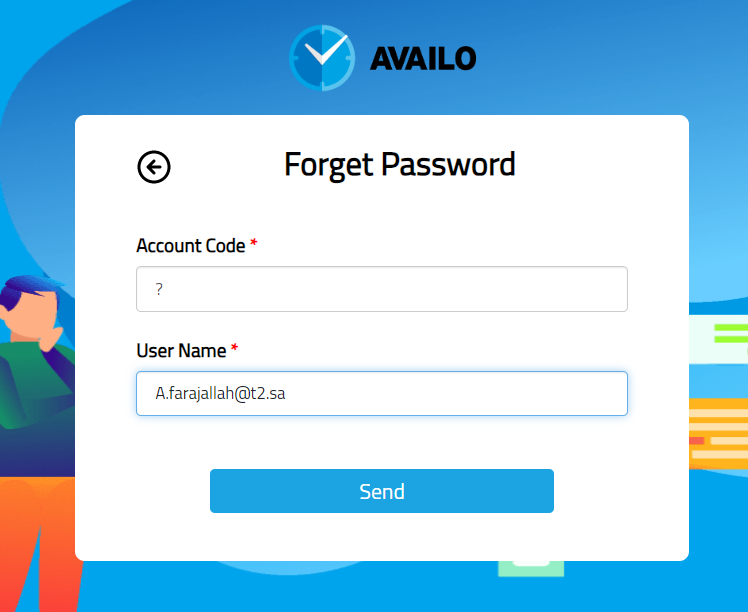
Note:The user can change the interface language from Arabic to English and vice versa in theupper corner of the screen"After logging in, a window will appear asking you to enter the confirmation code sent to yourmobile number registered on your account, as shown below:

Performance Panel
This panel appears to show you the statistics or total of the transactions made in your facility, and thestatistic made on the date you choose is displayed.Contains:Attendance.AVAILOabsence.Latecomers.Attendance and overtime data.Biometrics : Face and voice recognition , Fingerprint.

