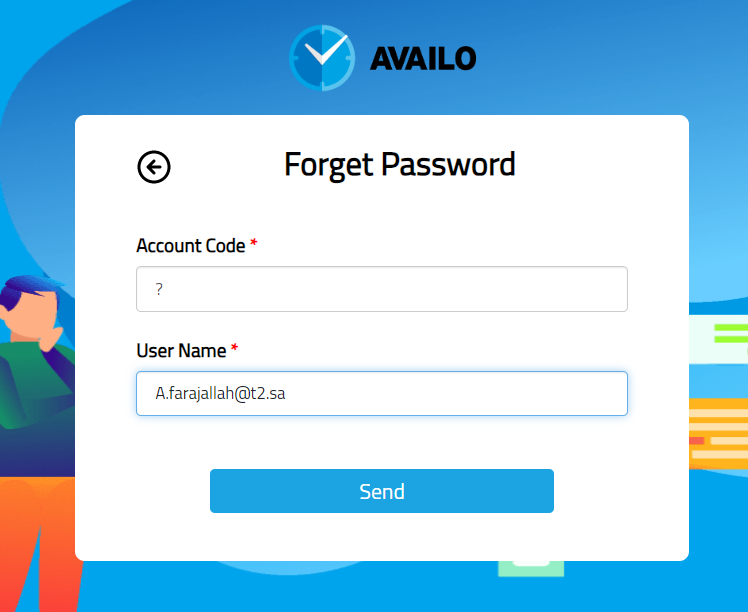Log in Page
Log In Page :
User can,can log in through the login interface, enter the following data:
data :
-
Account code:code : It is the specific account code for the organization in the application
.
Account code:code : It is the specific account code for the organization in the application

.
Note : The user can change the interface language from Arabic to English and vice versa in the upper corner of the screen .
(1)
- Email: The email previously registered for the account manager when creating the account
for the first time.time .
- Password: The password of the account manager or that is created when the account is
first created
.


(2)
- Forgot
Password:Password : By clicking on this button, the system administrator can recoverthepasswordthe password in case forgot it.
Note : The user can change the interface language from Arabic to English and vice versa in the
upper corner of the screen"screen .
After logging in, a window will appear asking you to enter the confirmation code sent to your
mobile number registered on your account,account , as shown below:below :

(4)