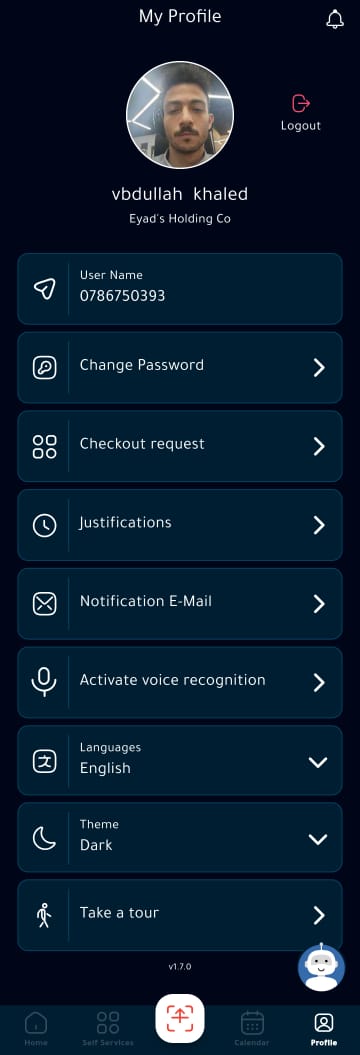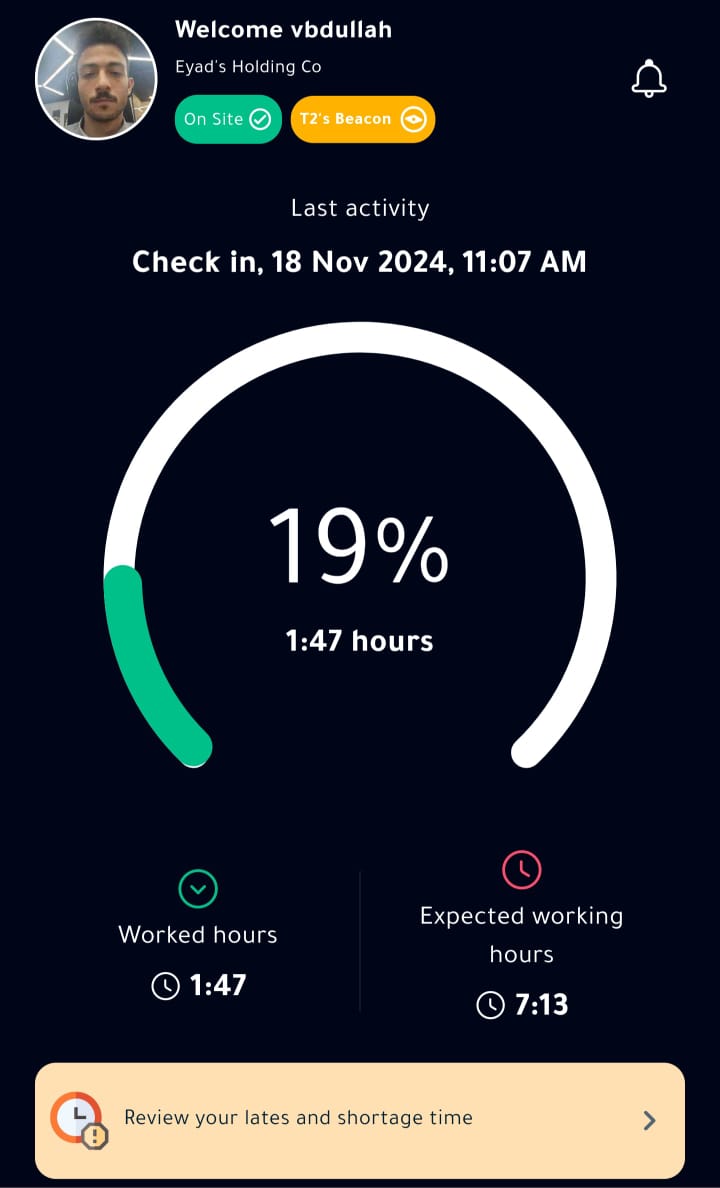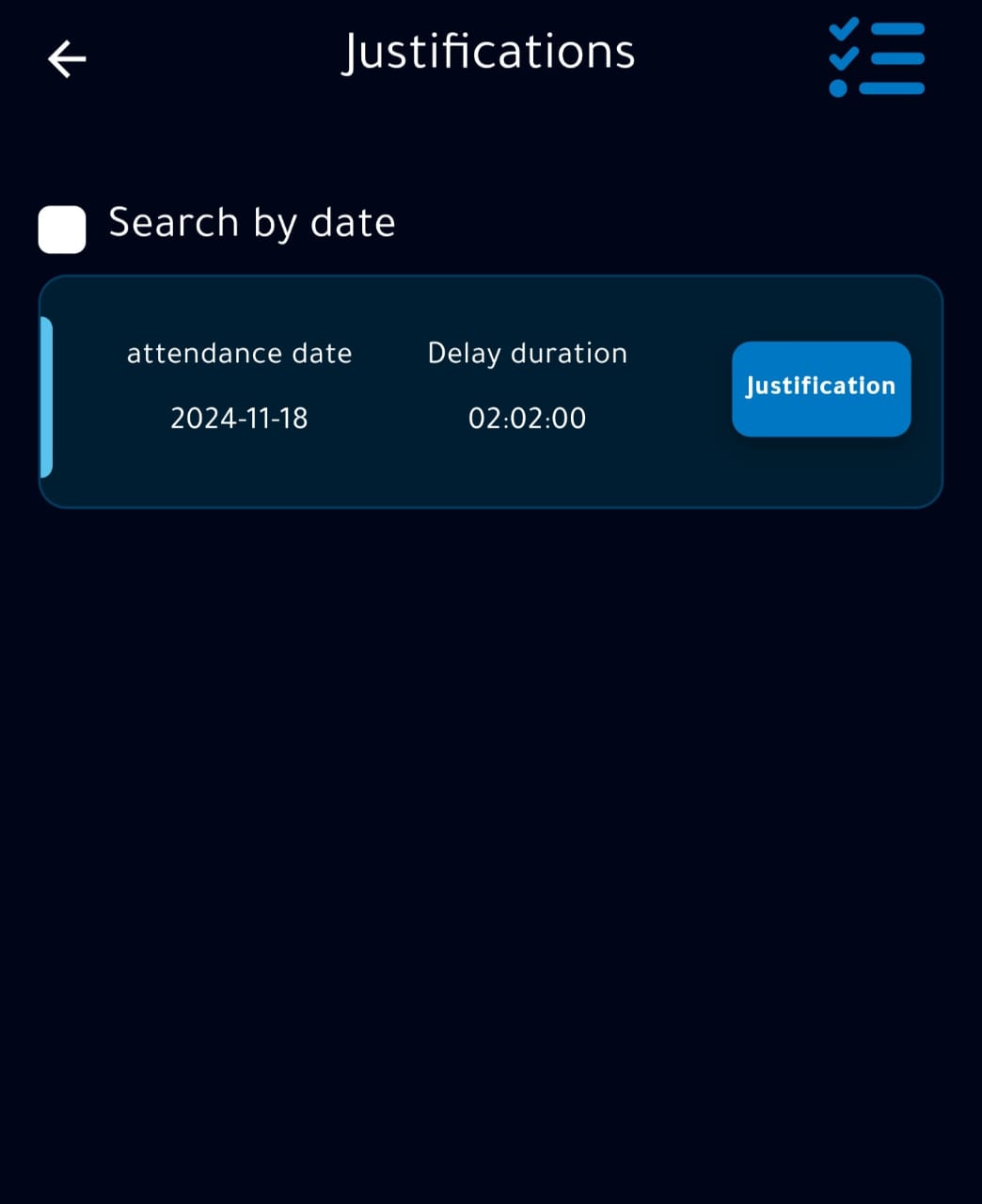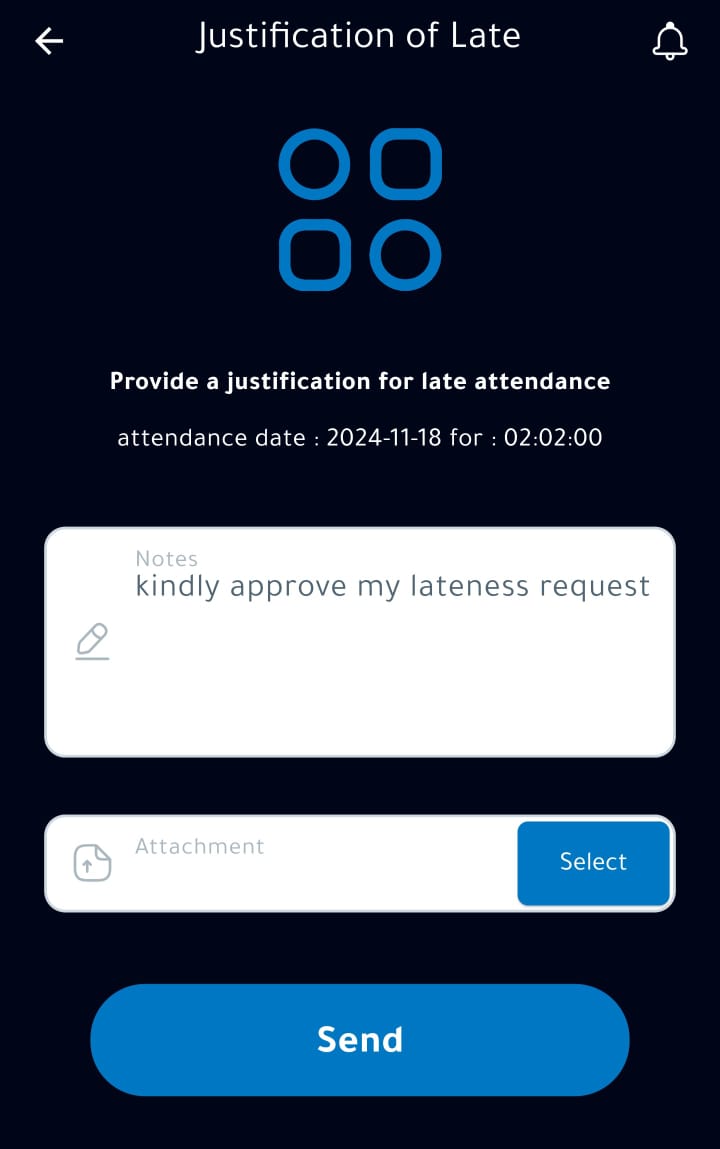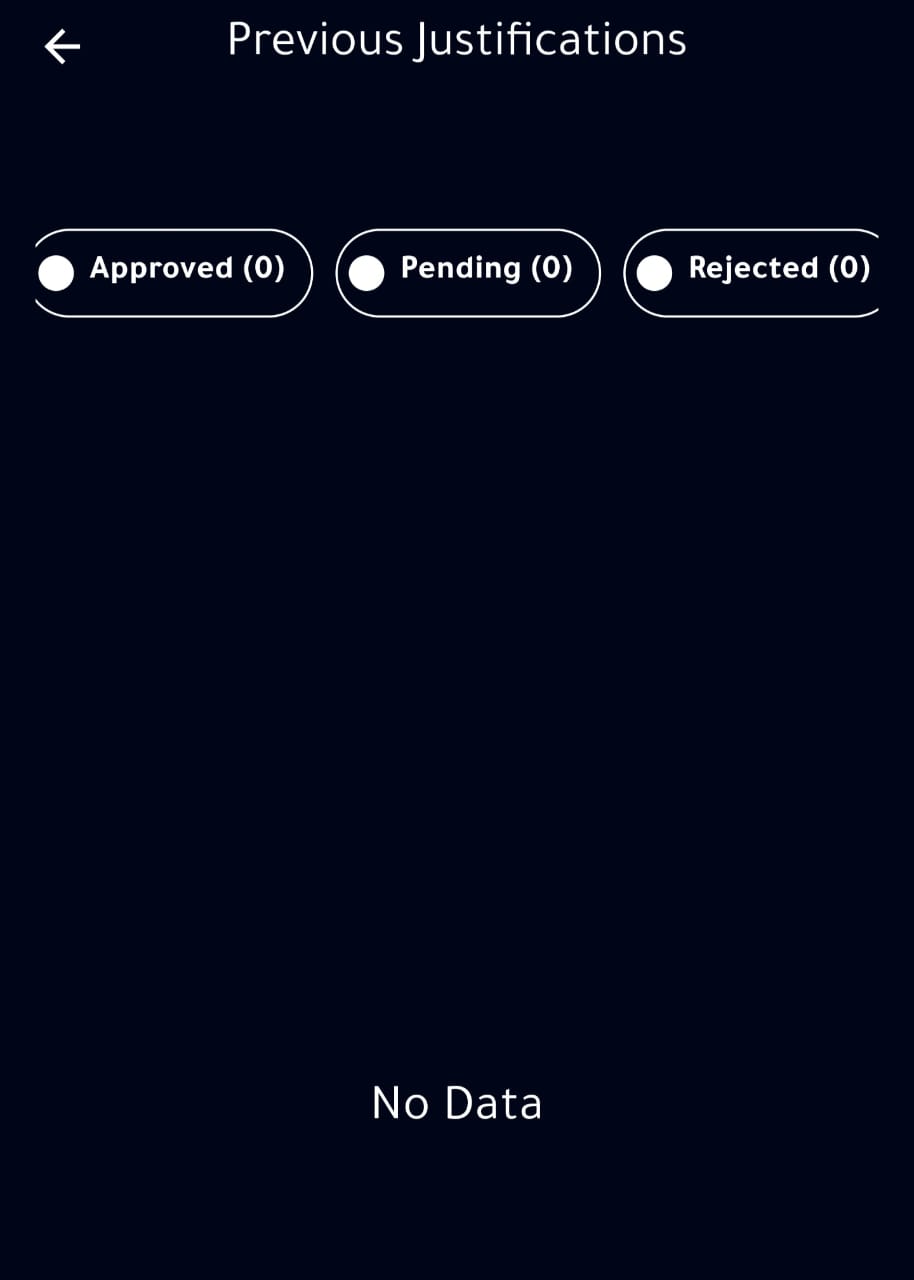Application General Settings :
General Settings :
To access the settings screen, click the "Settings" button on the left side of the screen, where you can control the system settings through the following options:
(1)
As shown in image number 1
Change Password / you can reset your password from here.
Check out request / in case you forgot to check out you can send a request form here
Justification request / in case you were late to work you can send a request from here
Activate voice / picture / finger print / you can activate the missing biometric from here.
Language / you can switch the language from here
Theme / you can switch between dark and light themes from here
Take a tour / in case you need guidance this button will give you a tour within the app
(1)
Review your lates and time shortage
A pop up will appear in case you have lateness or shortage of time
Upon clicking here you'll redirected to your lateness and time shortage days
Select the date and send a lateness justification for manager approval