Calendar: Attendance Summary
Calendar: Attendance Summary
-
You can display this page with three options (Day, Week, Month).
-
You can also find out the date or time of attendance and departure for the employee.
The following images show this data :
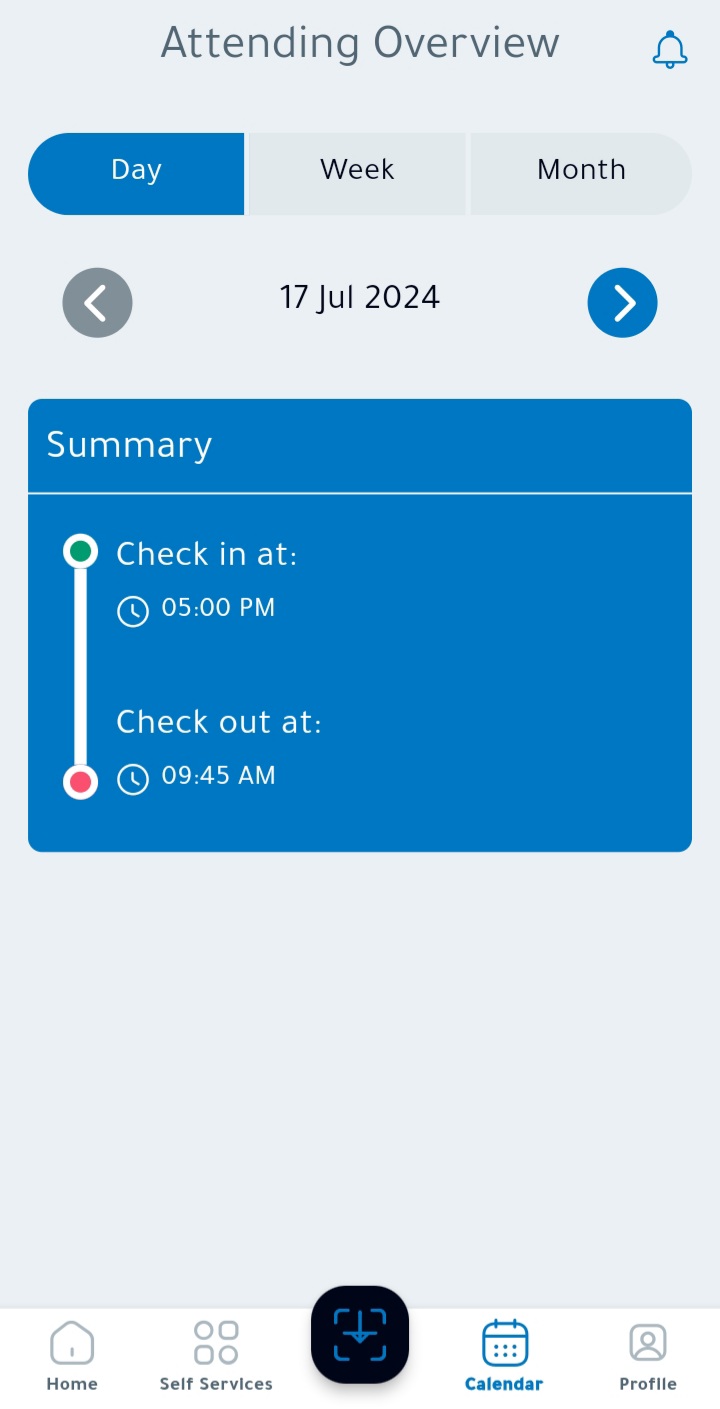
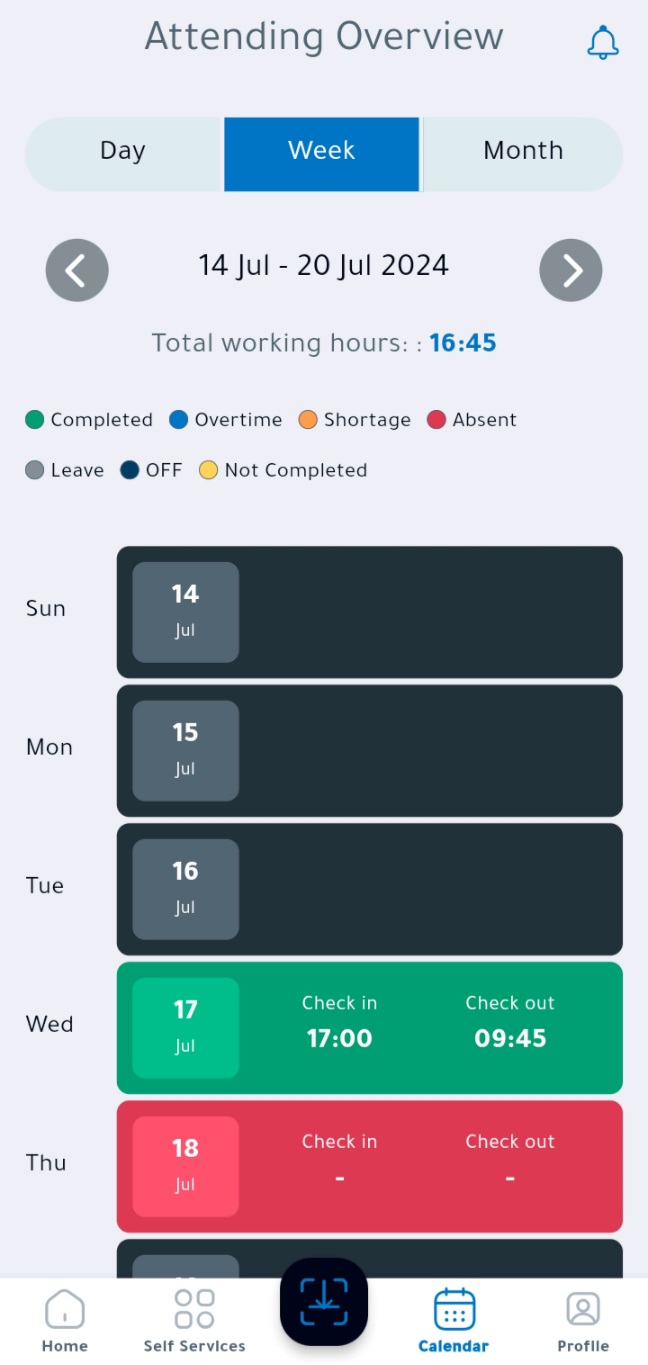
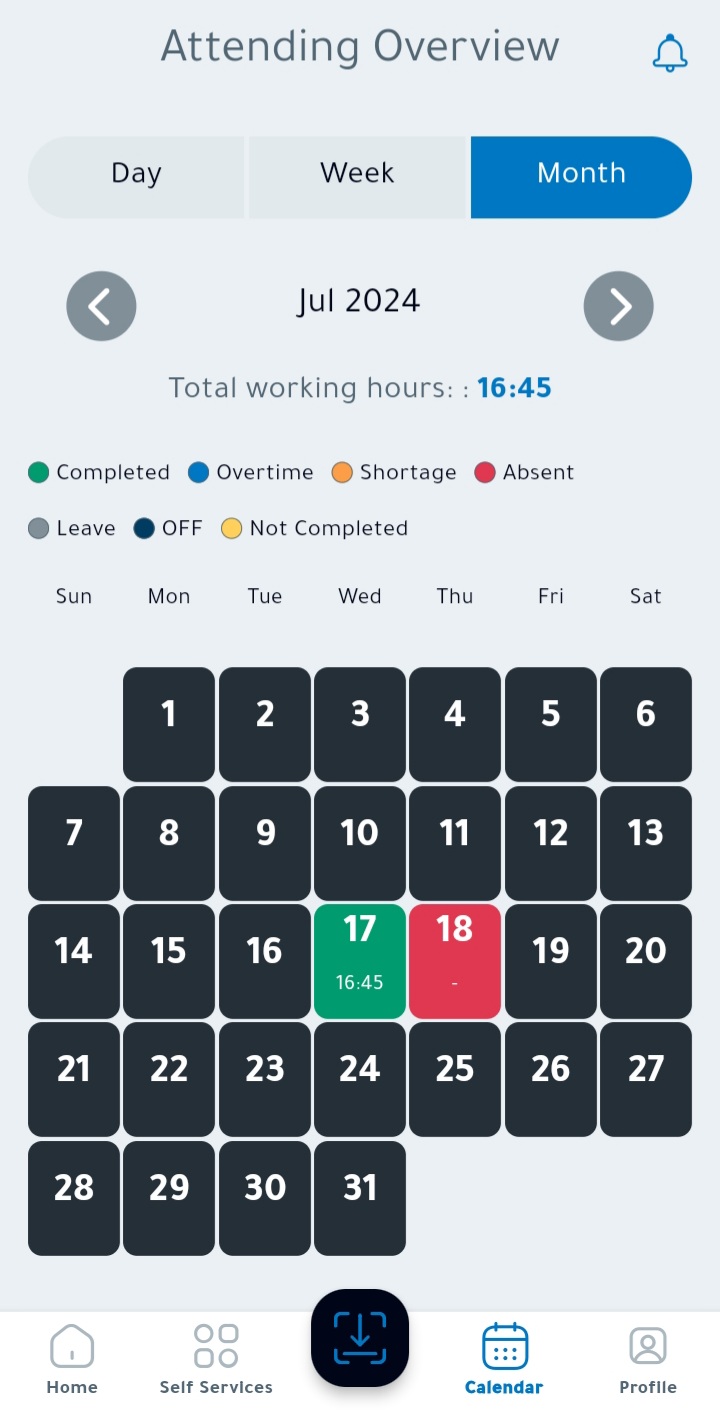
(1)
As shown in image number 1
Through this screen, a table is displayed containing all the previous details of the employee , showing the date, time, and type of movement (attendance or departure) .
-
A green circle indicates: (Attendance)
-
A red circle indicates: (Departure)
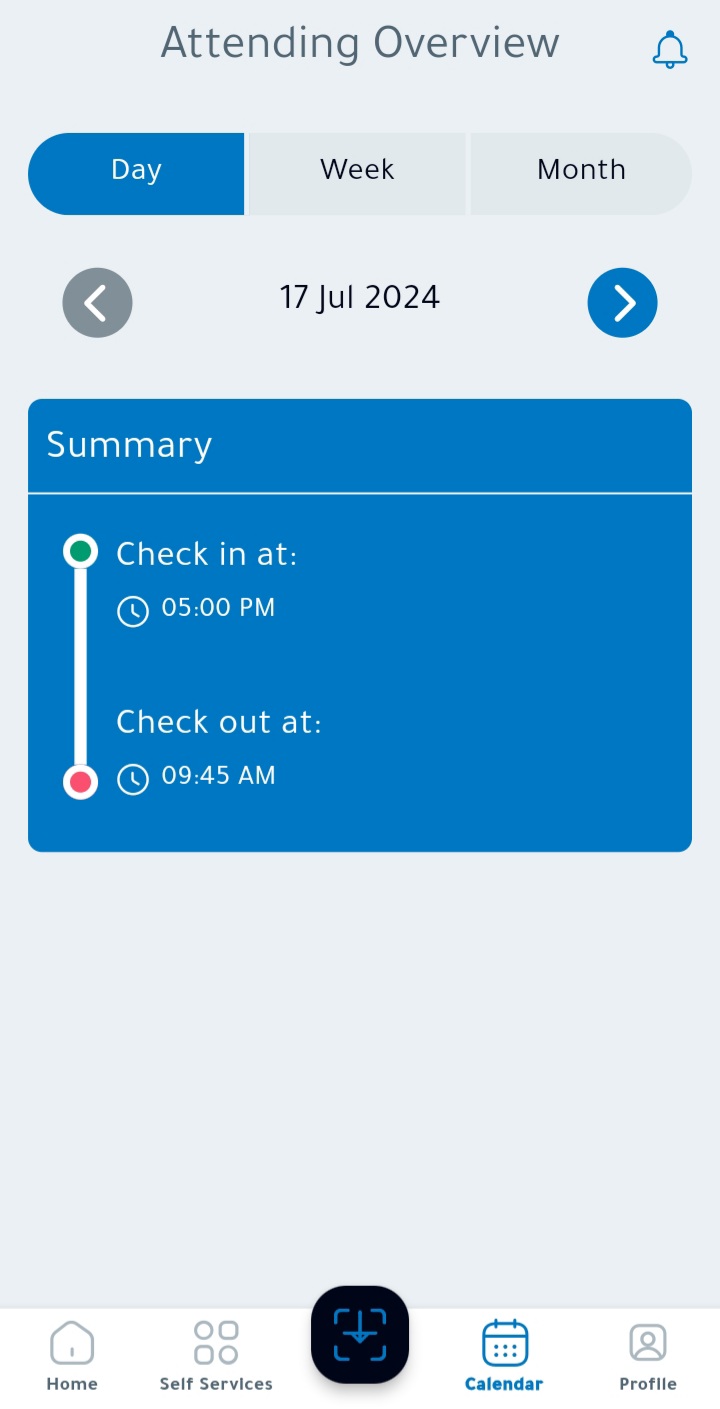
(2)
