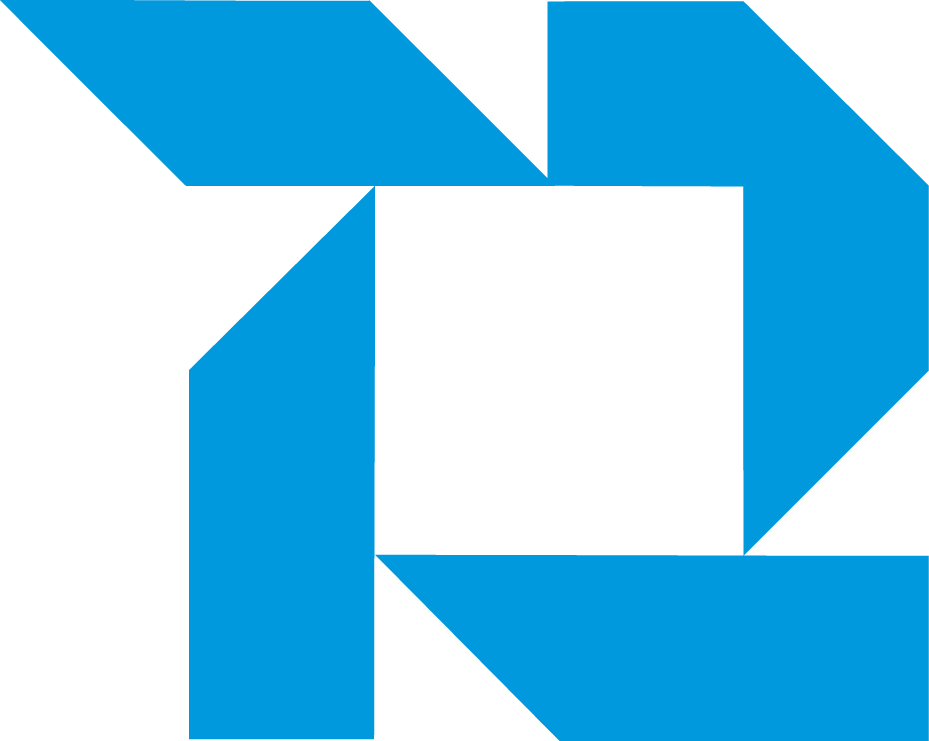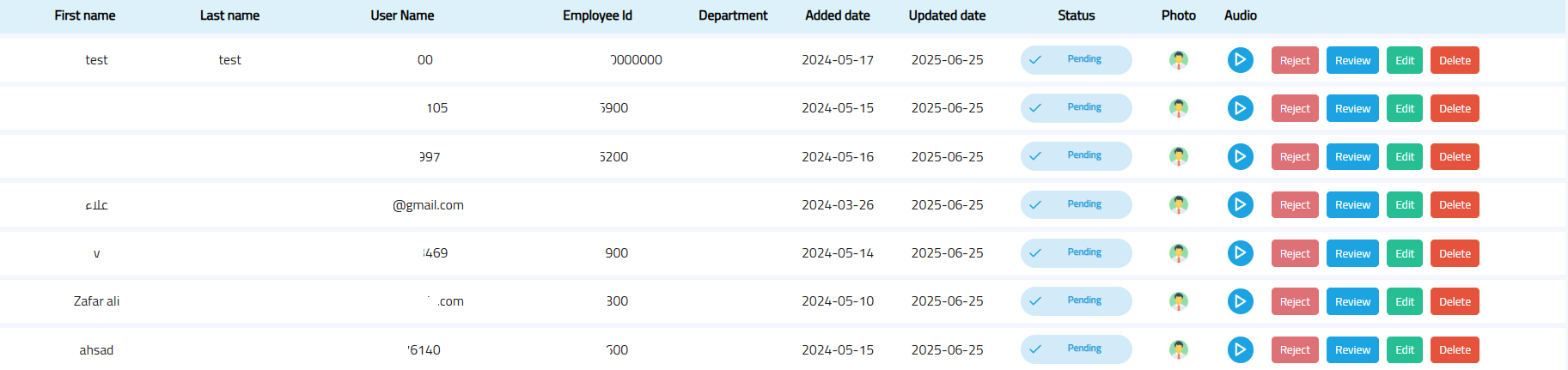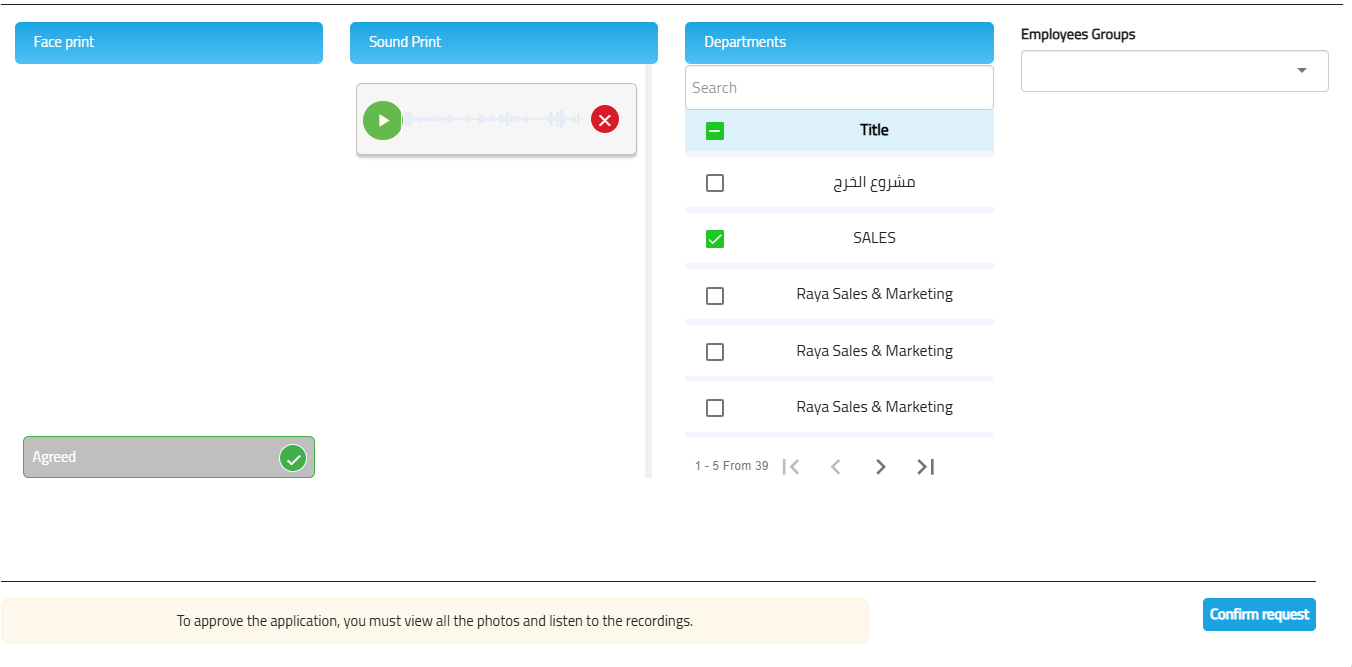Employee Registration Requests
👥 Employee Registration Requests
📝 Overview
Learn how to review and approve employee registration requests submitted through the Availo Plus mobile app. This ensures only verified employees can access your system.
---
The Registration Requests module allows administrators to review and approve employee registration requests submitted through the Availo Plus mobile app.
When a new employee downloads the Availo Plus app (available on Android and iOS) and creates a registration request, the request will appear in the Registration Requests page for the manager to review.
This feature ensures that only verified employees are granted access to the system after their identity and required details are confirmed.
Accessing Registration Requests
From the main menu, go to → Registration Requests.
The page will display all pending and processed requests along with their details.
Contents of the Registration Requests Page
-
First Name / Last Name – Employee’s full name.
-
Username – Employee’s email address or phone number.
-
Employee Number – Unique employee ID.
-
Status:
-
Pending Approval – Request is complete and ready for review.
-
Incomplete – Employee has not provided all required information.
-
-
Photos – Images submitted for verification.
-
Voice – Recorded voice samples for identity confirmation (if applicable).
-
Last Update Date – Shows the last time the request was updated.
-
Activation Date – Date when the request was approved.
-
Delete Request – Removes a pending request.
-
Edit – Allows editing employee details before approval.
-
Approve / Reject – Accept complete requests or reject incomplete/incorrect ones.
Reviewing a Registration Request
-
Click Review Request next to the employee’s record.
-
A detailed view will appear showing:
-
Submitted photo
-
Submitted voice samples (if applicable)
-
-
Select the Department or Entity the employee belongs to.
-
Approve or reject the request.
If the employee has already submitted one biometric type (e.g., face) but not the other (e.g., voice), they can add the missing one later.
Administrators can add face and voice biometrics during the review process if necessary.