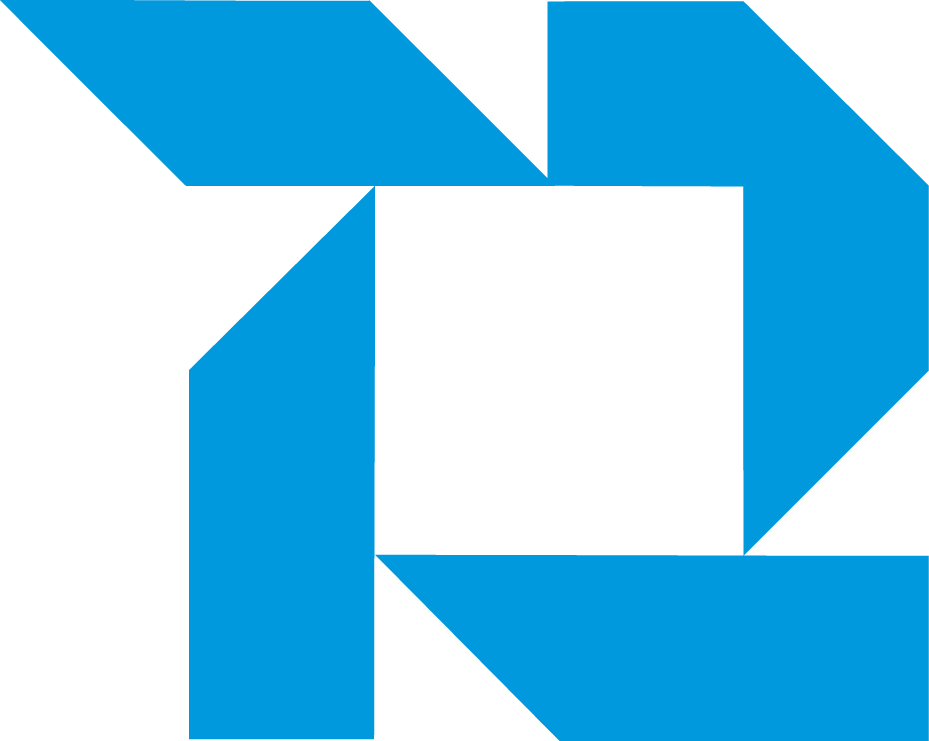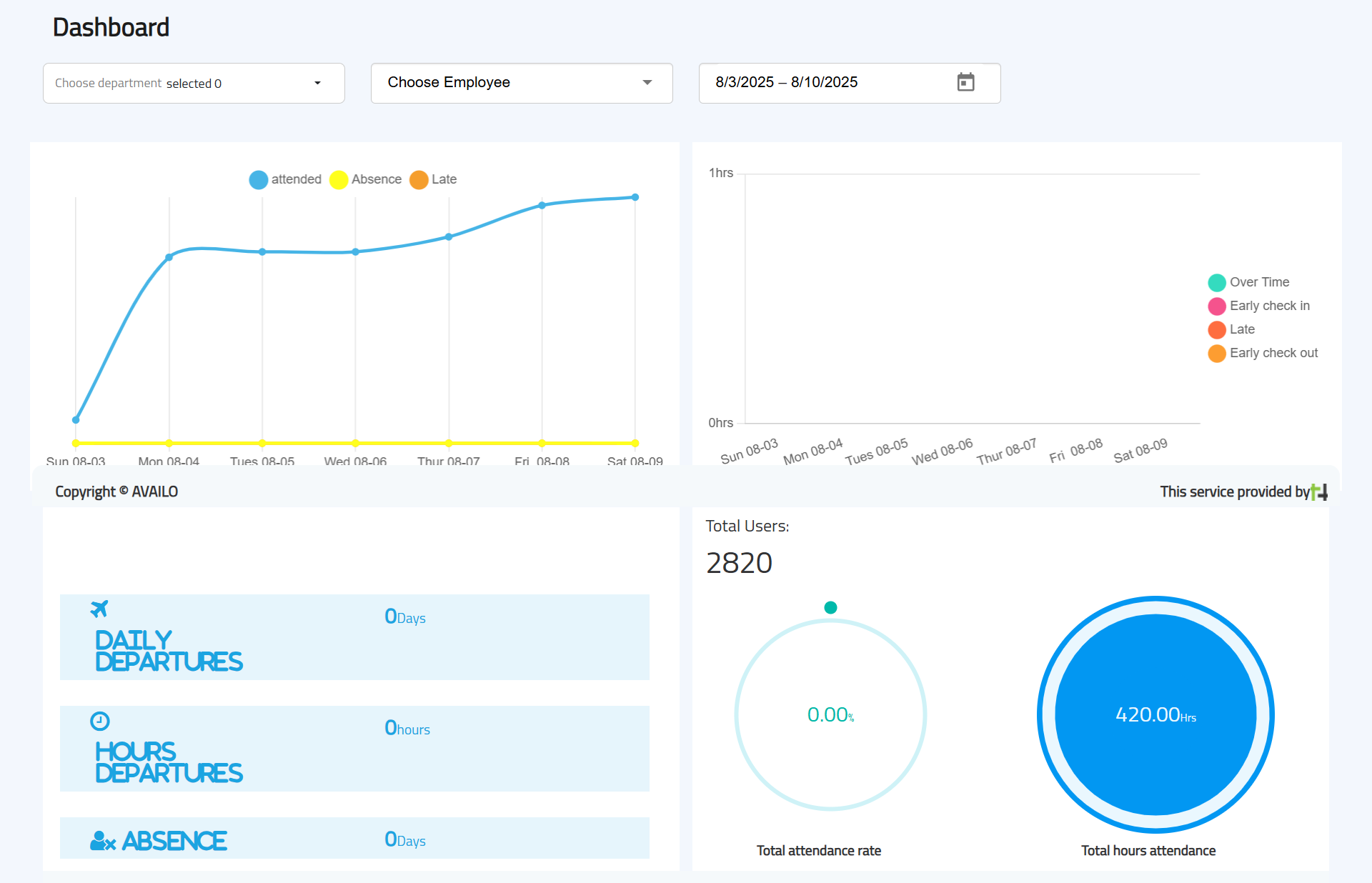Performance Panel
3. 📊 Performance Panel
📊 Overview
The Performance Panel is the main dashboard for administrators. You'll learn how to view real-time attendance statistics, analyze trends, and monitor employee work patterns.
---
The Performance Panel: is the main dashboard view for administrators. It provides real-time statistics about employee attendance, absences, and work patterns.
🔑 Displayed Metrics:
-
-
Attendance Trend Chart (Top left)
-
Blue: Attended
-
Yellow: Absence
-
Orange: Late arrivals
-
-
Attendance Status Breakdown (Top right)
-
Over Time: Hours worked beyond schedule
-
Early Check In: Arrivals before scheduled start
-
Late: Arrivals after scheduled start
-
Early Check Out: Leaving before scheduled end
-
-
Daily Departures / Hours Departures / Absence (Middle left)
-
Displays daily and total absence or early departure records.
-
-
Total Users (Middle right)
-
Number of active users in the system.
-
-
Attendance Rate & Total Hours (Middle right)
-
Total Attendance Rate: Percentage of attended shifts.
-
Total Hours Attendance: Total worked hours recorded.
-
-
Account Information (Bottom left)
-
Activation Date and Expiration Date of the organization’s Availo account.
-
-
Figure 2 – Availo Performance Panel Overview
💡 Tip: Use the date range selector at the top to filter dashboard data for specific periods.